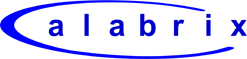On October 17, 2009 at 13:44, according to my Facebook account, I wrote the following partial status:
”Clyde Lettsome’s Facebook Rules:
- If you send me a Facebook invitation that requires an install, I will not accept it. I am just concerned about security.
- No, I do not want to play Farmville or Mafia Wars.
- I do not want to take any test or do any surveys. I did enough of those in school…..”
Needless to say, I got a few laughs from the rules. But all jokes aside, there are some very key points I want my Facebook family to know about how I use my Facebook account and some of my concerns about security. Well, fast forward to October 18, 2010 (1year and 1 day). Facebook made it public that many popular Facebook apps downloaded by millions of users have been transmitting identifying information. According to the Wall Street Journal Online (WSJ.com), “The Journal found that all of the 10 most popular apps on Facebook were transmitting users’ IDs to outside companies, and many of those companies were using these user IDs to track Facebook users.” One of the popular apps listed by them was Farmville. So, am I clairvoyant? No, I am simply just a bit more aware about software coding than Joe or Jane public.
As a person that writes software code for a living, I know that I will not find every issue within code no matter how thorough I am, and this is true for any programmer. A few issues are always found after a software release, hence the need for service packs and software updates. More often than not, these later revisions are addressing software security issues. When this occurs with a desktop application, you have a bit more security than you do have with Facebook or other online social networking sites. Only when your computer is connected to the internet can your software transmit information back to someone outside of your home/office network. However, with Facebook and other online social sites, whether you are on the social site or not, your information is exposed because the site is online 24/7. And, the more apps you install in Facebook, the higher the probability of exposing the sensitive information in your Facebook account to anyone (including employers, ad agencies, perverts, criminals, etc) that may want to use your sensitive data (surfing habits, personal information, pictures, status updates).
As a business owner in today’s highly connected world, you know that social media and Facebook needs to be a part of your advertising plan. Insulating yourself and your business from security breaches are important to you and your business. How do you do you protect them? Well, if you want to install apps to your Facebook account I suggest the following:
- Create a new email account. You will use this email to link to a new online Facebook or other social network account.
- Then open a separate social media account for the purpose of adding apps and apps only.
- Do not enter your personal information in the account profile unless it is necessary (example: use a different birth date, use a PO Box for the address instead, and change the city you live in) and do not fill in any information that is not required. In other words, give as little real information about yourself as possible.
- Do not chat or connect with anyone from that account.
- Do not friend anyone from this new account unless it is necessary (example group gaming). If it is necessary, ask them to create an account for this purpose also and only friend them through this new account for the purpose of using these apps.
I did this a few months back and have kept my original account free from of Facebook apps, and thus, the recent security alert from Facebook did not bother me at all. You may want to do the same to protect your Facebook account from this and future Facebook security breaches.